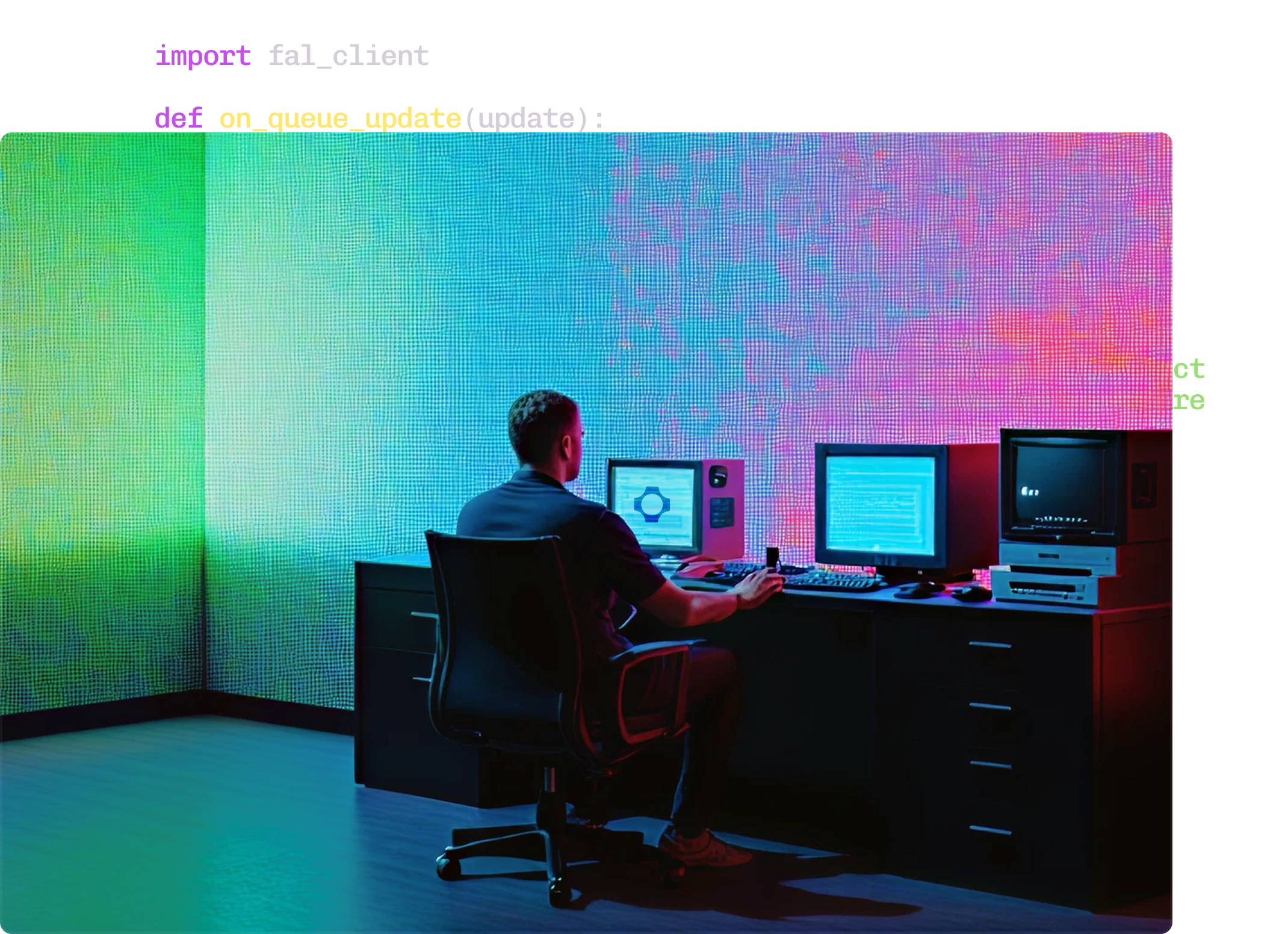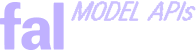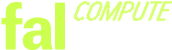Build with fal
Complete documentation for the generative media platform powering the world’s top AI apps. Get 10x faster performance with ready-to-use models or deploy your own.
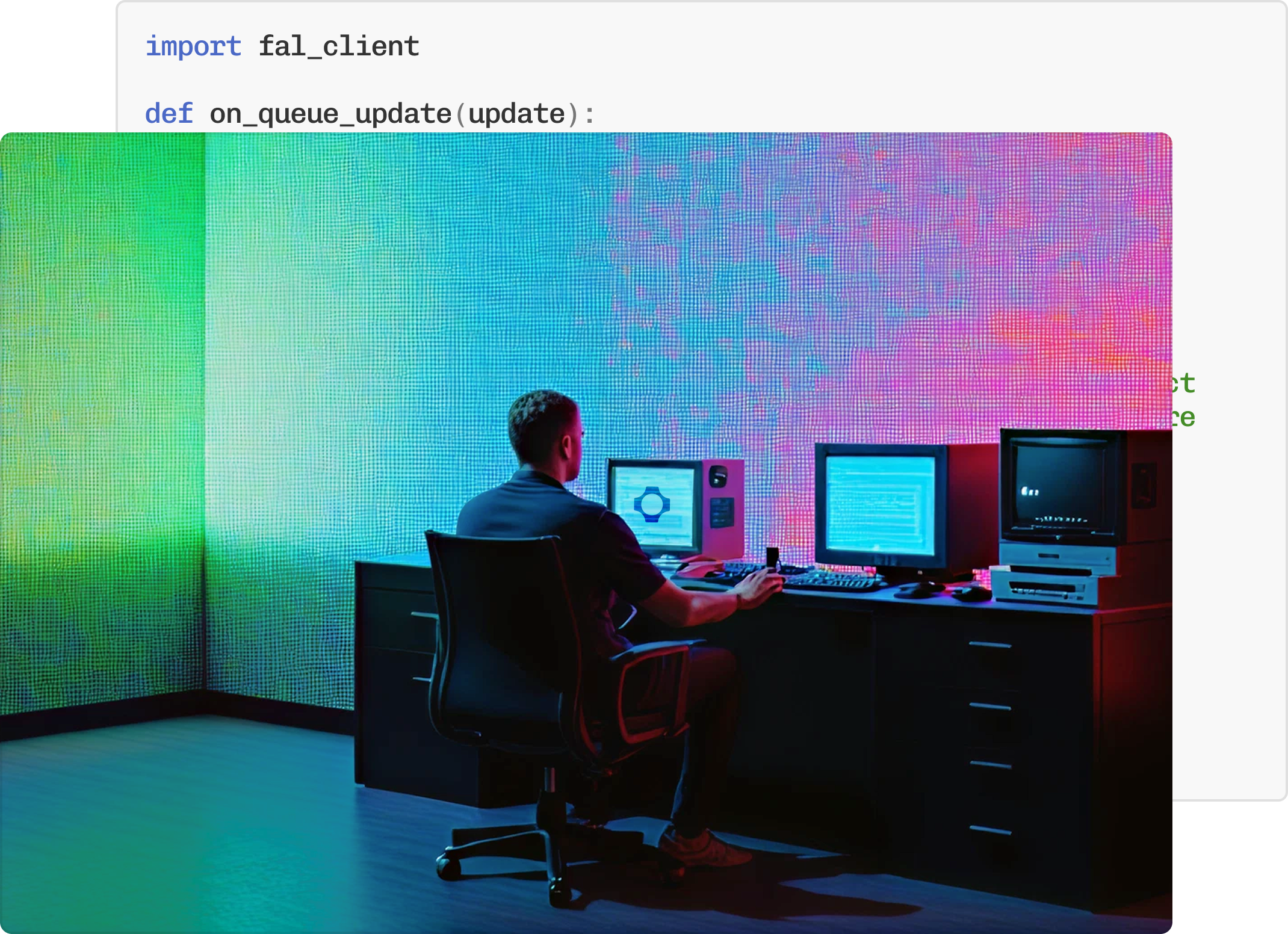
Examples & Tutorials
Get started quickly with our comprehensive guides and tutorials